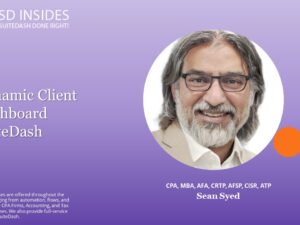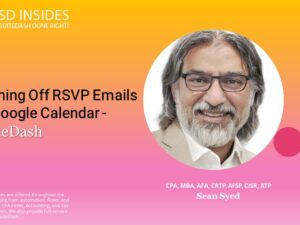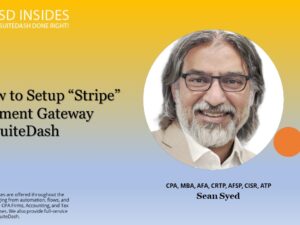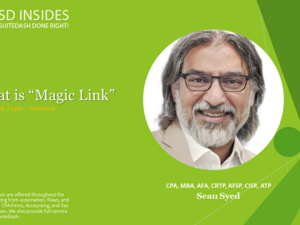Creating “Dynamic Employee Dashboard” SuiteDash
This Step-By-Step Video course is to create a Dynamic Employee Dashboard in SuiteDash.
- Description
- Curriculum
- Reviews
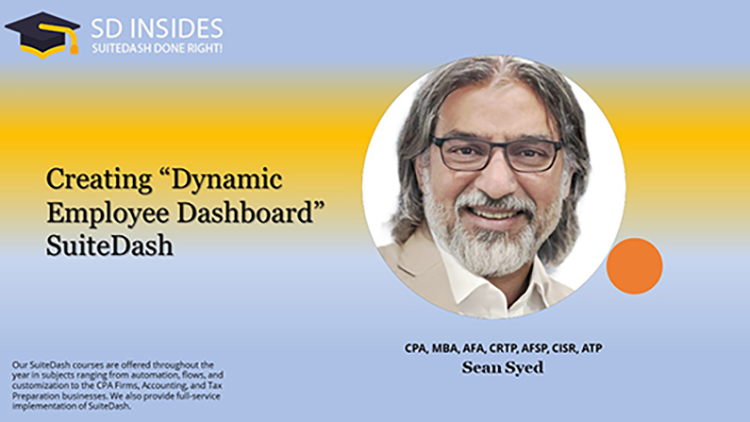
This Step-By-Step Video course is to create a Dynamic Employee Dashboard in SuiteDash.
It has four sections:
- Custom Fields
- Form
- Portal Page
- Dynamic Dashboard
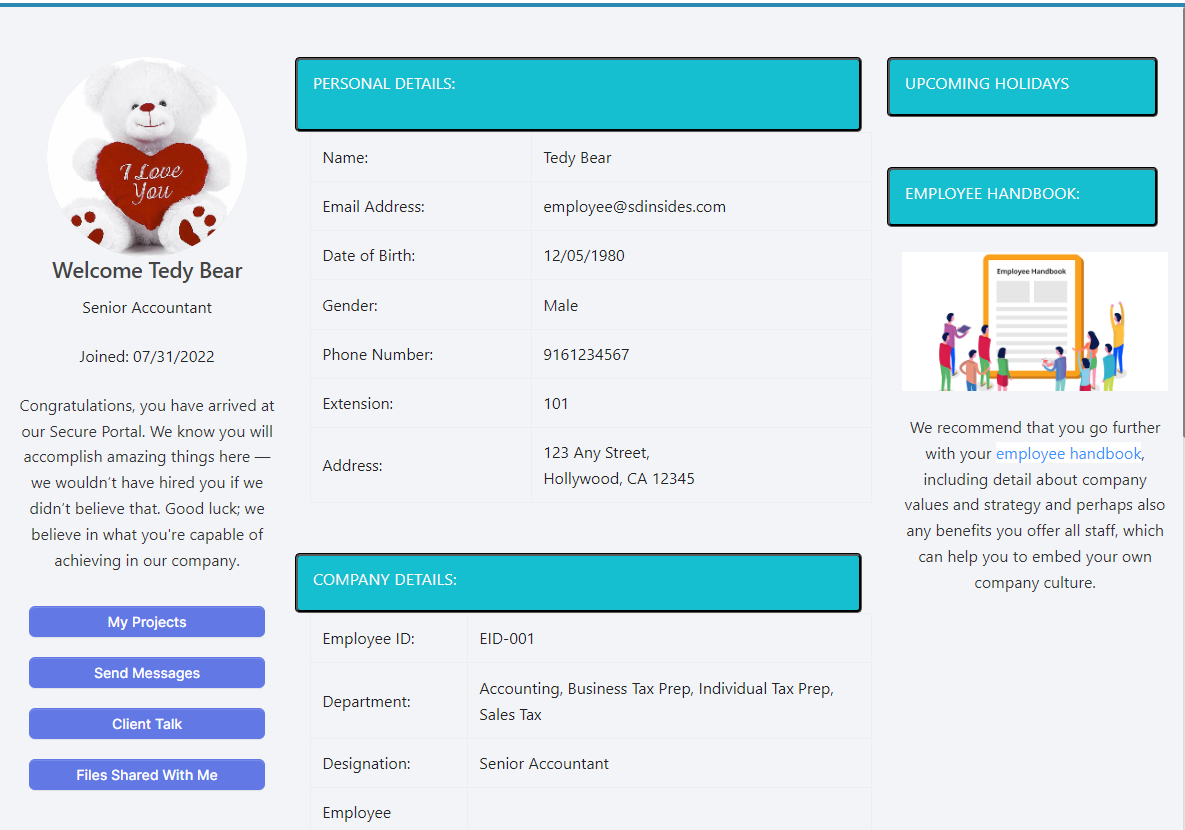
Creating “Dynamic Employee Dashboard” SuiteDash
-
1Custom Fields - Creating Dynamic Employee Dashboard
In this section, we will create the custom fields, which are required to create the Dynamic Employee Dashboard.
-
2Form - Creating Dynamic Employee Dashboard
In this video tutorial, we will create an Update Form for employees to update their profile information.
-
3Portal Page - Creating Dynamic Employee Dashboard
In this video tutorial, we will create a "Portal Page" in SuiteDash and embed the Employee profile form.
-
4Dashboard - Creating Dynamic Employee Dashboard
In this video tutorial, we will create the "Dynamic Dashboard".
Please, login to leave a review